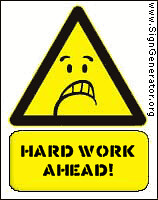
Image created on: http://www.signgenerator.org/warning/signs.asp
Image created on: http://www.glitterizer.com/
Using these online image generators was super easy and fun to create. Although there were many to choose from, I used the two links above. Basically, you just choose the basic sign layout or background. Then, type in the words you want to use for your sign. Click the generator to create and adjust colors, faces, or backgrounds to your liking. To post these on my blog, I simply downloaded them to my computer. Then, I created an account on Flickr to host my images. From there I copied the html code to add them to my blog.
These would be fun to print and hang in your classrooms! These online generators allow you to create signs that are personalized specifically for your use. I also think students would love to create signs for their own bedrooms at home as well. Here is the link to create your own: http://www.customsigngenerator.com/ Warning: There are lots to choose from!!!



No comments:
Post a Comment