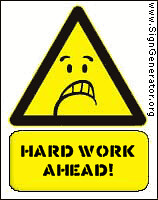I have been working on this blog mainly for my graduate classes. However, after reading other, very insightful blogs about the importance of not only reading, but commenting on other blogs, I have a whole new appreciation for blogging. Even in face to face classes, I was never one to speak up very much. So for me, I enjoy reading the thoughts of others more than I like adding in my own two cents worth. I now realize blogging offers everyone the opportunity to share something important and insightful. This feature enables people from around the world to interact, share ideas, and spawn discussions you might have never thought of on your own. Even though we may be miles and miles apart, blogging offers its own sense of community. This community just happens to be online.
In the readings, specifically the Cool Cat Teacher Blog, it was suggested to "Beware of Darth Commenter". To me, this is a very important point. When you blog, you are exposing your thoughts, feelings, and opinions for the whole world to see. Obviously, since we are all different, you're bound to encounter someone who totally disagrees with you. Like I often tell my students, we can agree to disagree! Having our own opinions and ideas makes our world a more colorful place. Otherwise, wouldn't this be a boring world? However, for some of us that are still new to blogging, abrasive and disrespectful comments left behind might influence some of us to stop blogging all together. Even the Bible mentions about how powerful our tongue can be. Words can definitely build up or tear down a person!
Secondly, I never thought about commenting actually drawing others to your blog. I suppose I never was really concerned with whether or not anyone commented on my blog. I mainly did it for my own purposes. However, by doing it this way, I left out all the collaboration that could have been possible. Sharing comments shows you what you have to say is important!
Comments left:
1. So far I have left comments for Cool Cat Teacher regarding
How to comment like a king (or queen!). I really liked the last statement made in the post. It really spoke to me. Here is the statement I am refering to:
"If you died today and don't share "your secret," it will die with you and you will miss the chance to leave behind something far more important... a legacy." Posted by
Cool Cat Teacher
In my comment, I gave the example of how the first cameras gave us a small glimpse into the lives of our ancestors. Without these first cameras we would have never known how some of our ancestors looked, dressed, lived, and etc. All that information would have died with them. I suppose we can think of today's technology as a means to leave our own imprint on this Earth!
2. In my second comment, I commented on using YouTube in the classroom on Brittany Adams' blog. I agreed with her that it is hard to use videos that are appropriate when the site is blocked at school anyway.
3. The third comment I made was to Jamie Foote's blog on her SlideBoom presentation. I thought she did a great presentation for teaching prepositions!
4. My 4th comment was on Vickie Moreland's blog Thing #18. We agree on the topic of teachers not using FaceBook and MySpace. Niether of us could see a use for it in the classroom.
5. My 5th comment was on Amanda Ezell's blog Thing #9. She shared a cool picture she created of herself and her brother on the cover of Rolling Stone magazine. I think she came up with a great idea of letting the students create their own for a writing assignment. Since 5th graders take the state writitng assessment each year, an activity like this might definitely spark some interest and encourage practice.
6. Finally, I posted a comment on Rebecca Austin's Thing # 12. I shared my use of Google Calendar and how I absolutely love it.
7. For my 7th comment, I decided to comment on the Pioneer Woman blog. I found her blog very interesting. The pic of Charlie, the basset hound, was absolutely adorable. I think that it would be exciting to live on a ranch. My husband has a cousin who lived and worked on a ranch at one time. After his dad died, he and his wife moved back to his parents farm in South Dakota. While visiting there a few years ago, it was really neat watching them herd the cattle from one section of the farm to another. It was a beautiful evening scene. We should have taken pictures as I look back.
More to come.....